Cloning Websites with HTTrack
The description for HTTrack states: "HTTrack is an offline browser utility, allowing you to download a World Wide website from the Internet to a local directory, building recursively all directories, getting html, images, and other files from the server to your computer."
We have more nefarious purposes like cloning sites for phishing awareness campaigns but regardless, the outcome is still the same. HTTrack is a decent tool for quickly cloning a site. It's fairly simple to use and once it's installed, we launch it by executing: httrack
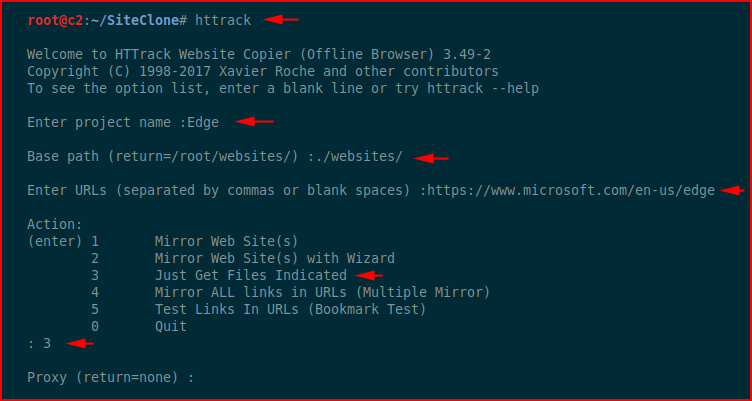
We give our project a name, we choose an output location, we point it to the site to clone, and in the screenshot above, I just want it to "get the file indicated".
Unless you have a different use, we can hit enter on the following prompts to take the defaults:
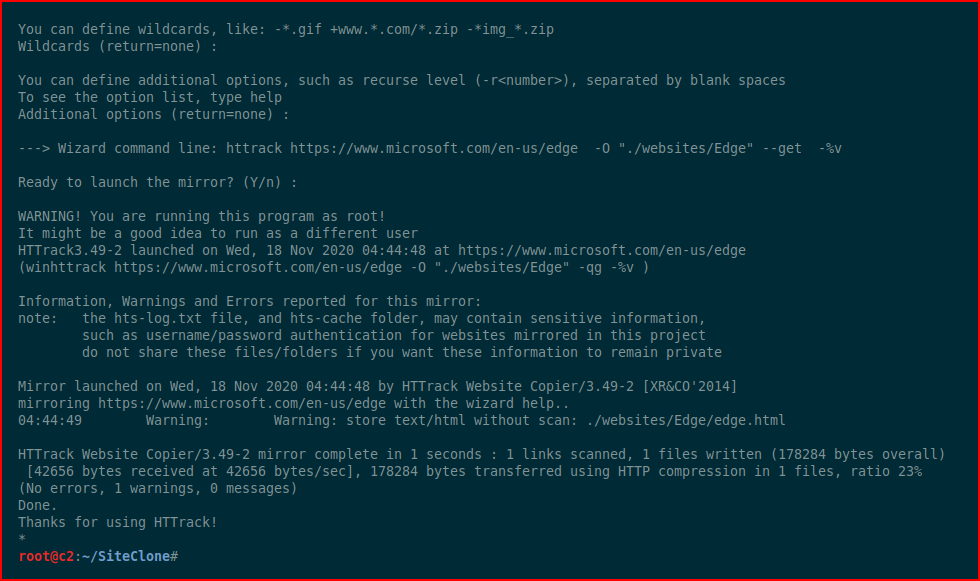
When it's finished, we look in the output directory and we find our cloned site file:
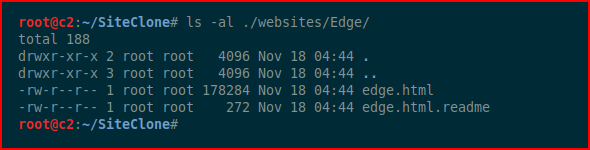
When we view our file:
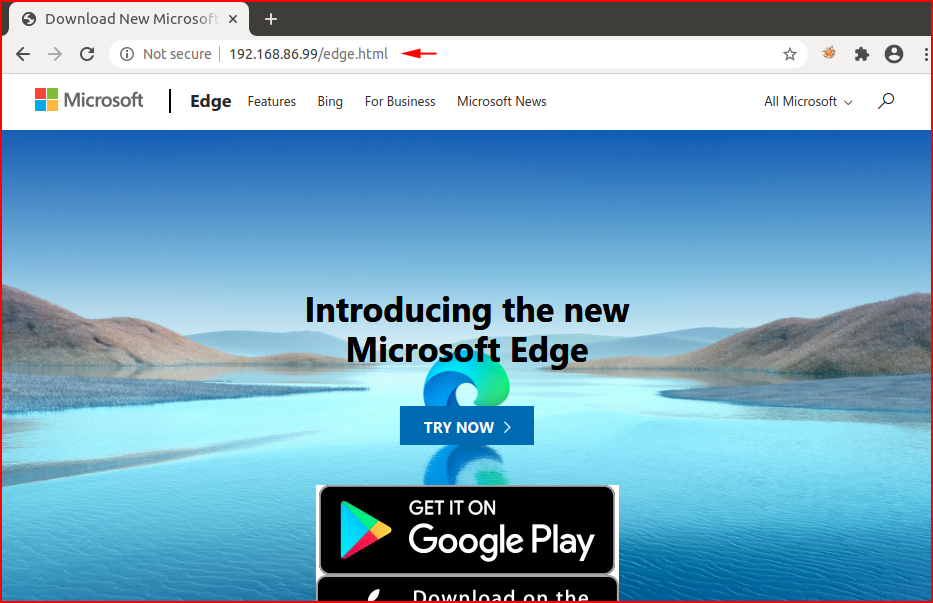
This site clones very well. I've modified my version to remove the icons for Google Play and iTunes. I've also updated "Try Now" to "Update Now".
I think it's worth noting that this doesn't work for every site so you'll need to do a little trial and error. For example, I tried cloning the Chrome download page with mixed results which I could probably fix with some time. I also tried to clone the Adobe Flash page which didn't go well at all. That said, for a quick and dirty solution for cloning pages that can be used in awareness campaigns, this will work well.